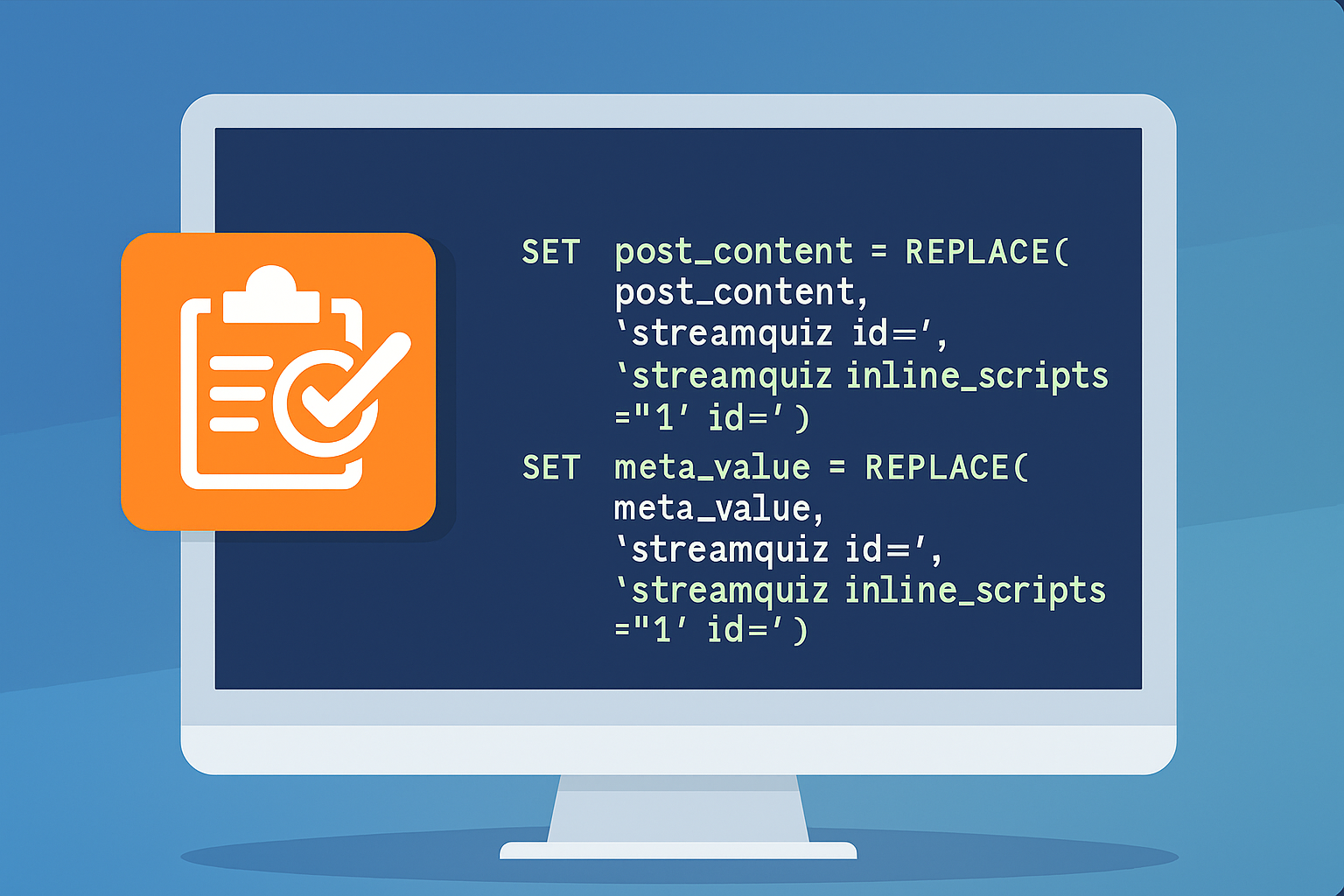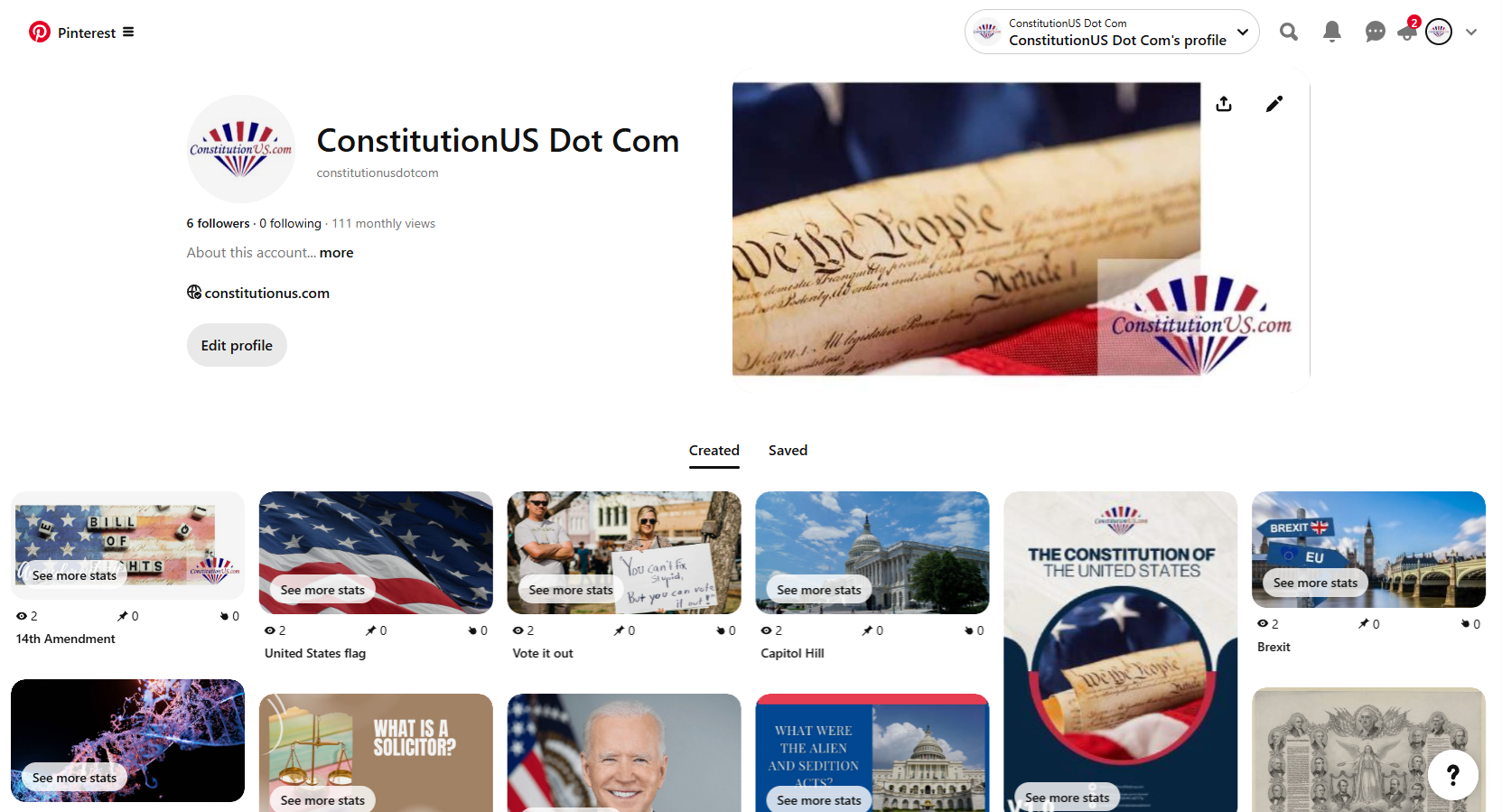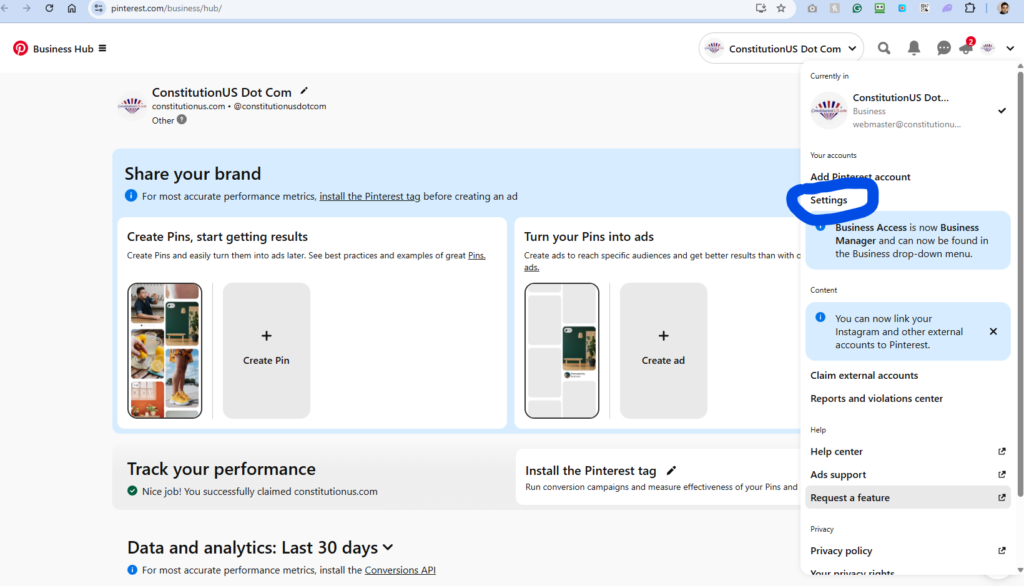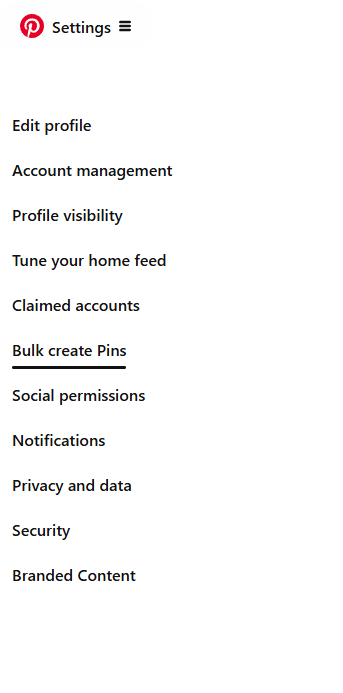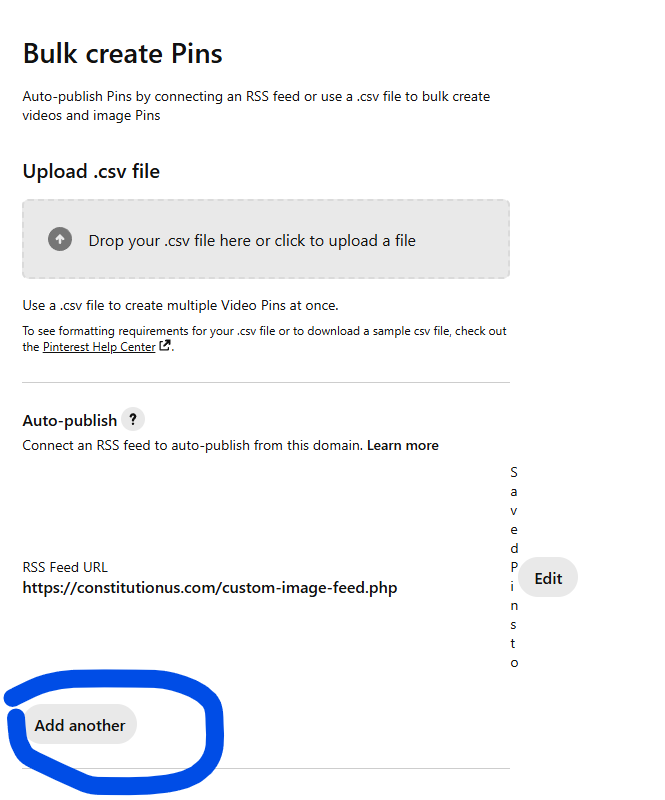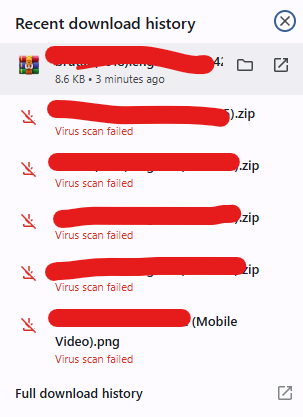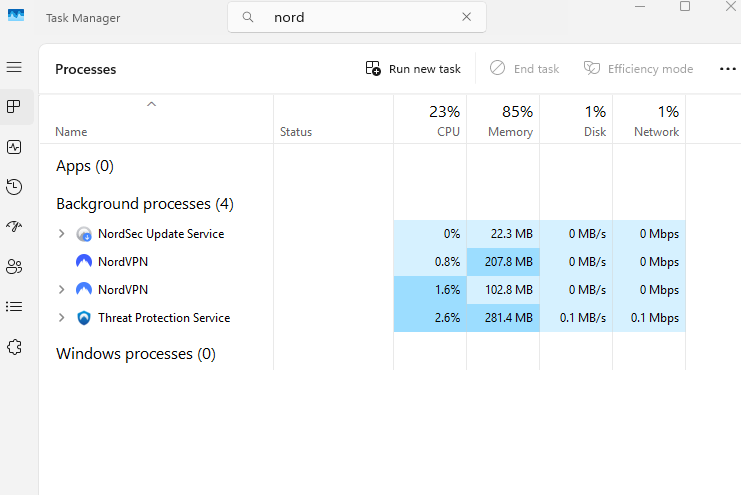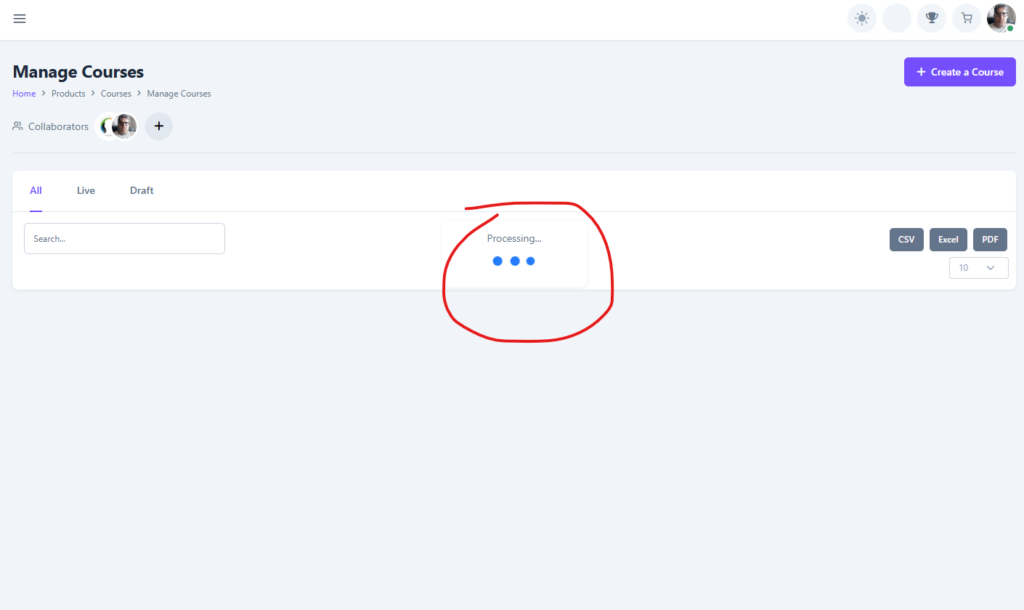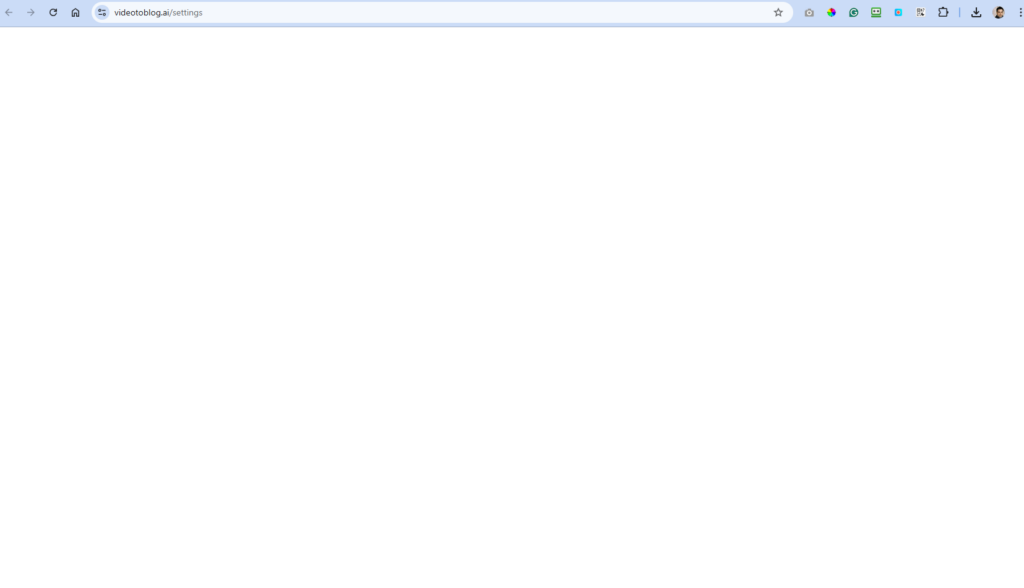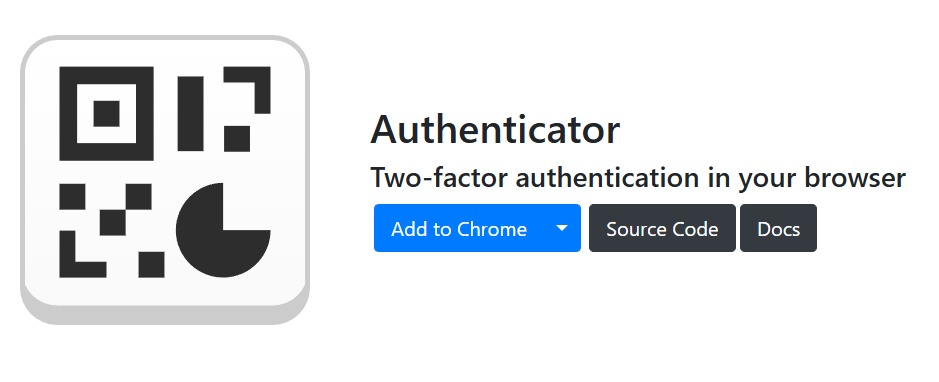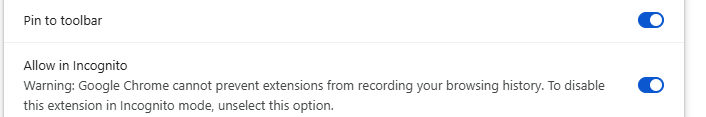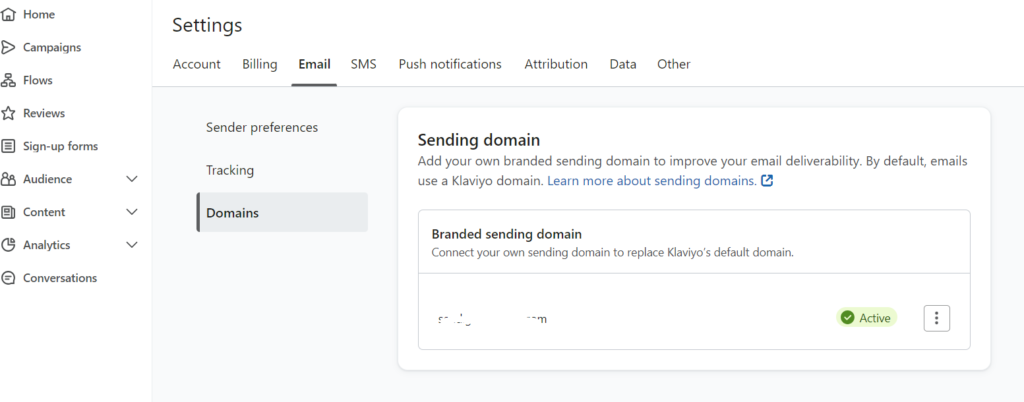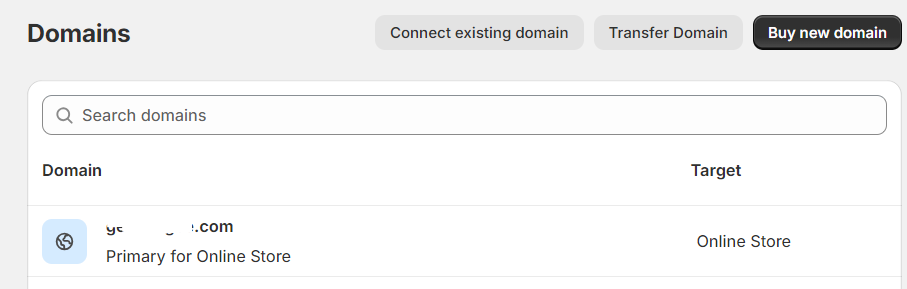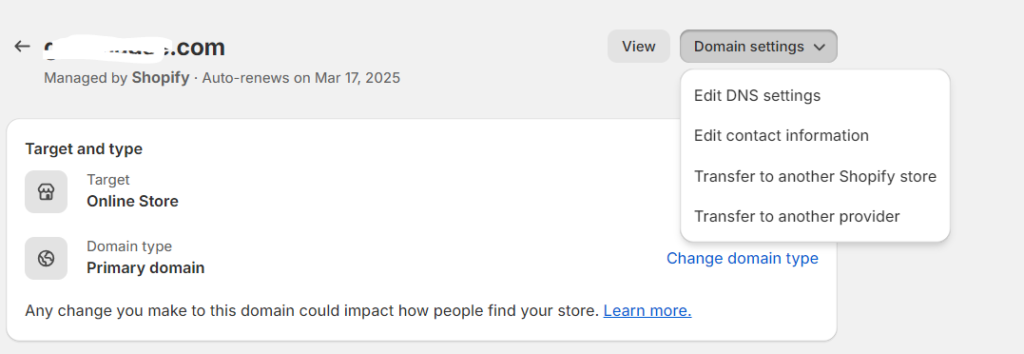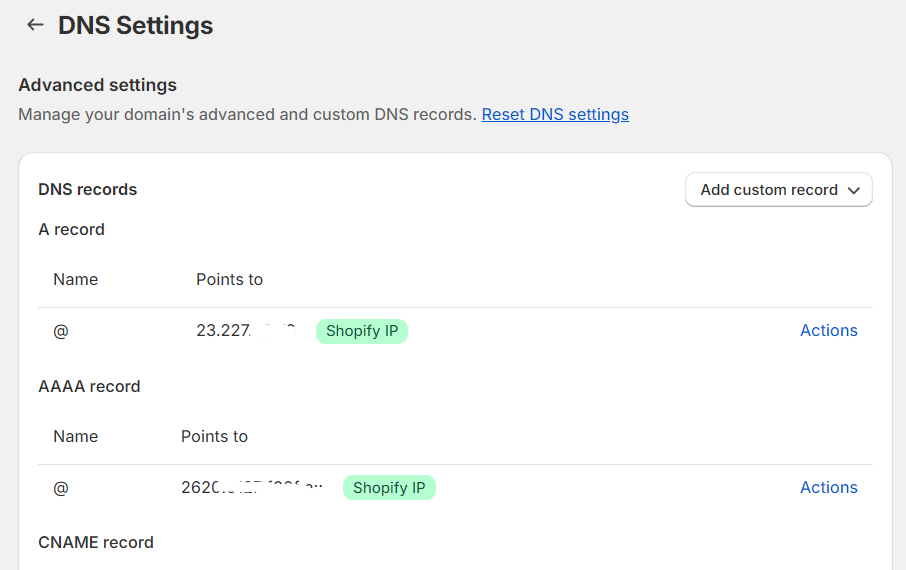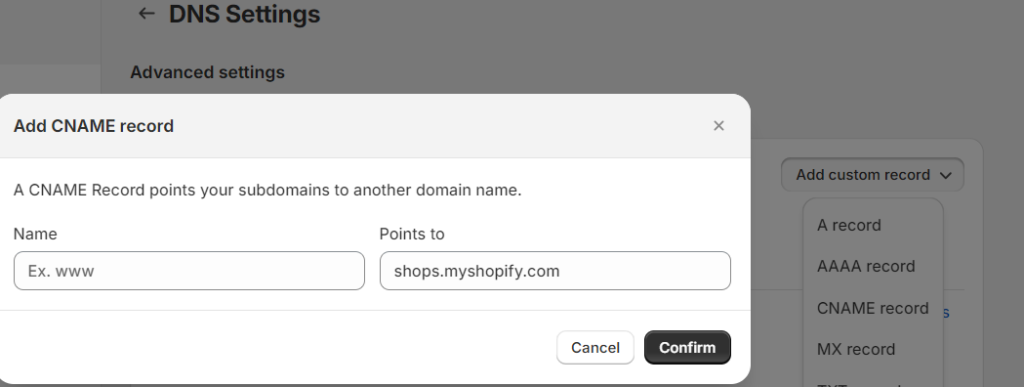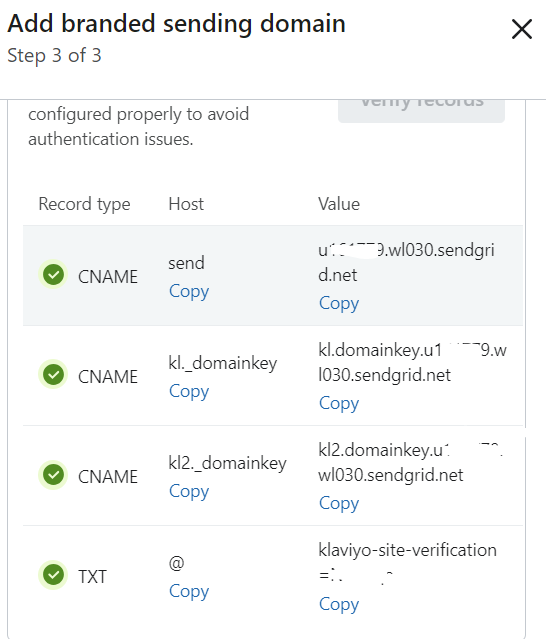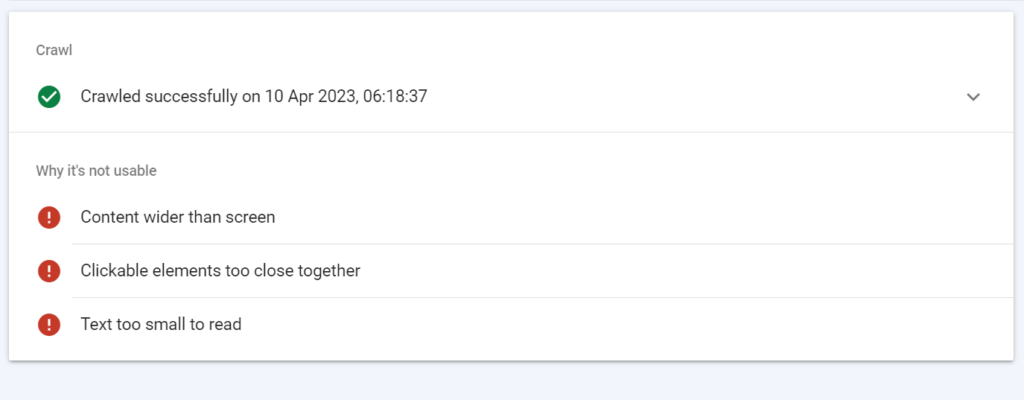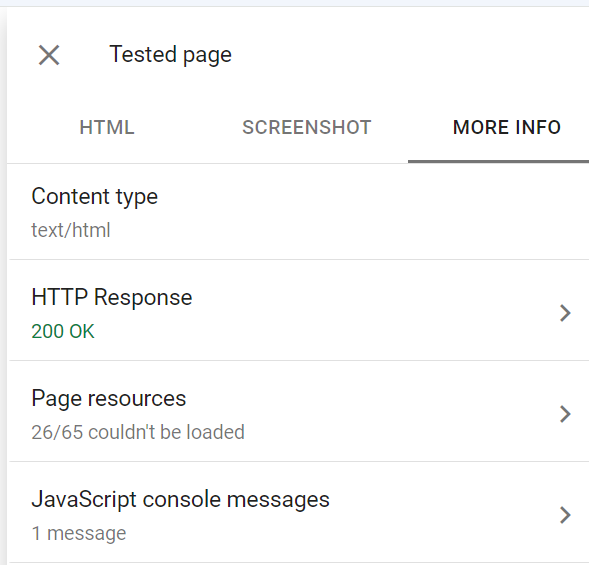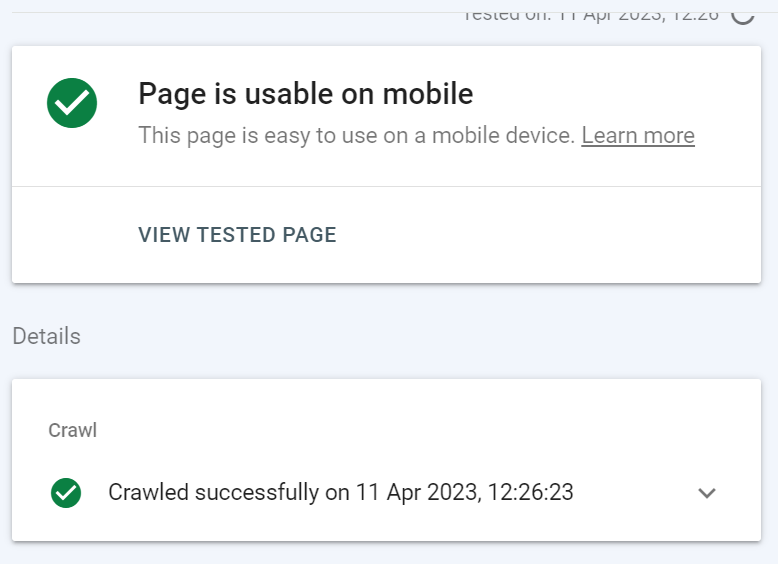I am just in the middle of updating all of my Udemy courses that I am selling. I looked for some information on best practices, but apart from the Udemy instructions, there doesn’t seem to be much out there, especially regarding increasing your sales/conversions.
So, here are a few tips:
Update Your Course
When people come to your landing page or see you in the listings, there is a date that it was last updated. Obviously, if it is too long ago, then it is less likely that people will buy it. The newer something is, the more exciting it is in the customer’s mind. You can change the updated date on your course by…well…updating your course. I haven’t quite worked out exactly how much you have to add or change in order to change the date, but I added a lesson with a quiz, and that moved the date for me.
Course Video Captions
Udemy now has automated captions on all of their videos, including your promotional video. Due to the automation, these are often very different to what your videos actually say. You really should go through all of your videos on the special Captions section and correct the grammar and words that are wrong. If you have too many videos to go through, make sure that you start with your promotional video and any videos that you give a preview of. This will ensure that your potential customers won’t see your ‘bad’ captions.
Your Course Thumbnail
This is probably the part that will make the most difference in selling your course, so it is worth spending as much time as needed in order to create. Get Chatgpt to make it, or Fiverr, or do it yourself. But make sure that it is the best that it can be. This is what people see when searching for your course. This is what will make the difference in how many visitors you get to your landing page. Obviously, look at the guidelines from Udemy, and stay within them. Apparently, you can also ask them to create a thumbnail for your course, and they will do it for you.
So, what is going to stop people from scrolling and clicking on your course?
It really does depend on your niche, but remember the old saying that sex sells.
Try to include a person in your thumbnail. Have their face to the camera. Try to make them do an action that makes sense for your niche. Make sure that it increases credibility in how professional your course is. Try NOT to use stock photography, as it looks fake and really doesn’t differentiate your course.
Last tip on that: Do a search on Udemy for your main keyword and see what others have done in your niche. You can also choose a category and see what the bestselling courses are and what their thumbnail looks like.
And remember, there is a fine line between being interesting so that someone stops to look and click, and looking far too hypey.
Title and subtitle of your course
I haven’t tested this, so I can only give my theory, but this is what I did. Make sure to have your main keywords in your title and subtitle. In your title, make sure that it is close to the beginning. Make sure that your title includes a benefit. Have your subtitle a feature and a benefit.
For example:
WordPress Development: Cut hours off your development time.
Use flexible tools and templates to launch faster and work smarter.
Improve your salesletter/description
This isn’t the place for a full copywriting lesson, but I’ll tell your a couple of things that I do. The first is to have a bold headline. For example:
Join 100,000+ Students Saving Time on WordPress Development – 50,000 Five-Star Reviews
and I really like this one:
Updated with extra WordPress Code Examples based on previous students’ successful results.”
What you’ll learn section
This is really feature benefit of your big takeaways. An example could be:
Reduce development time to ship products faster and increase your hourly wage
So, the feature here is reducing development time. That may sound like a benefit, but it’s not really a benefit until it does something good for you, so add in a benefit as well. I could have added ‘and put more money in your pocket’. But, that does sound a bit hypey!
Preview Section
I tend to show fewer lessons in the preview section rather than more. The reason is that if they watch more, they have more reason to make excuses for not buying the course. Not because your course isn’t good, but it is human nature to try to make excuses. For example, if they view a video and think that there is a mistake, or find a particular video too long-winded, they are less likely to buy.
You don’t have a choice but to make your first lesson a preview (from what I can tell), so make sure that is top quality and tight. Also, make sure that you have a great trailer video. This makes a big difference. Udemy actually has a pretty good help section, which tells you what to include in your trailer video – go read it.
So, I’ll generally have the first video as a preview, and then a later video as a preview that will give them an idea of a video when you are specifically giving them a solution. If it is a long course, you may want to have another video further on in the course to preview also. Obviously, remember to make sure that the captions are accurate on anything that you are showing the preview for.
Why these work
There are two reasons why I have to do the above tips. Firstly, hopefully, your course will sell better if you market it better. The second reason, though, is my suspicion that Udemy does favor courses that are fresh. And also a sales letter that is fresh. They want to know if your salespage will now perform better, so send it some sample traffic to try it out. Hopefully, it will do well, and then they will start sending more. Also, your course satisfaction will increase if you update it, leading to more great reviews.