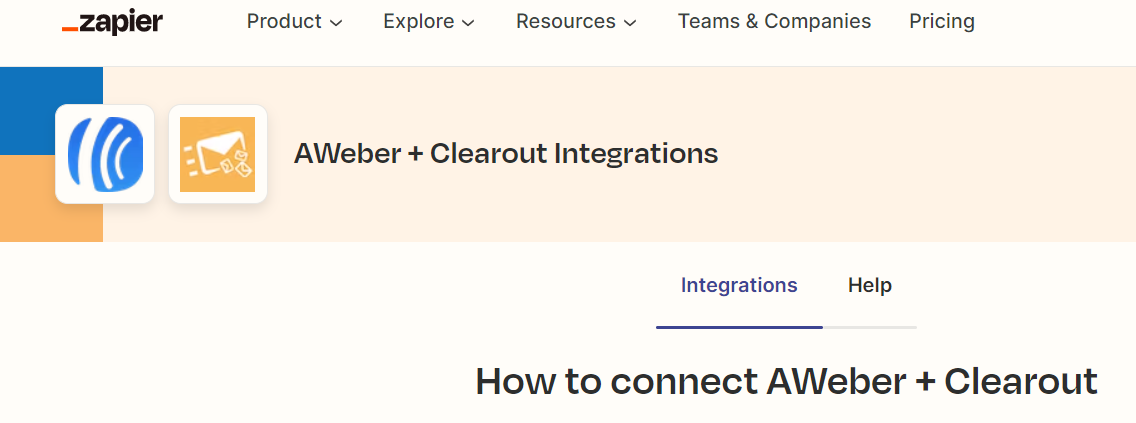Sometimes the most simple of tasks can also be the most annoying and tedious. Something that should take about a minute can go into hours.
A previous boss, Charlie, told me that if you are having a technical problem, then someone else has already had the same problem and you will find a solution using Google.
He was wrong in this case, but after I write about it here, he will be correct…see what I did there?!
Here is what I wanted to do:
When someone subscribes to a list on aWeber, Zapier will then be used to connect to Clearout. Clearout will check if it is a valid email and if so, will do nothing. If it is not, then Clearout will tell aWeber to unsubscribe.
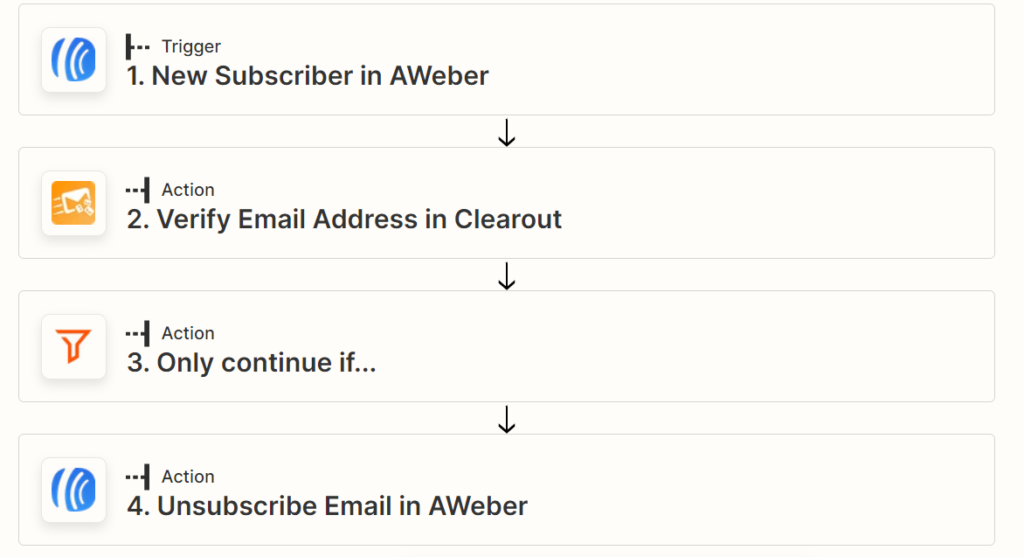
Nothing particularly complicated, but didn’t work 🙁 and got an error message that meant very little. After a search, it seemed to mean that you can not add a lead to AWeber unless the settings on that list allow someone to be subscribed without confirming.
That shouldn’t be the case here, because I wasn’t trying to subscribe someone, but unsubscribe someone.
Also, shouldn’t have been a problem because I already enabled single-optin to this least.
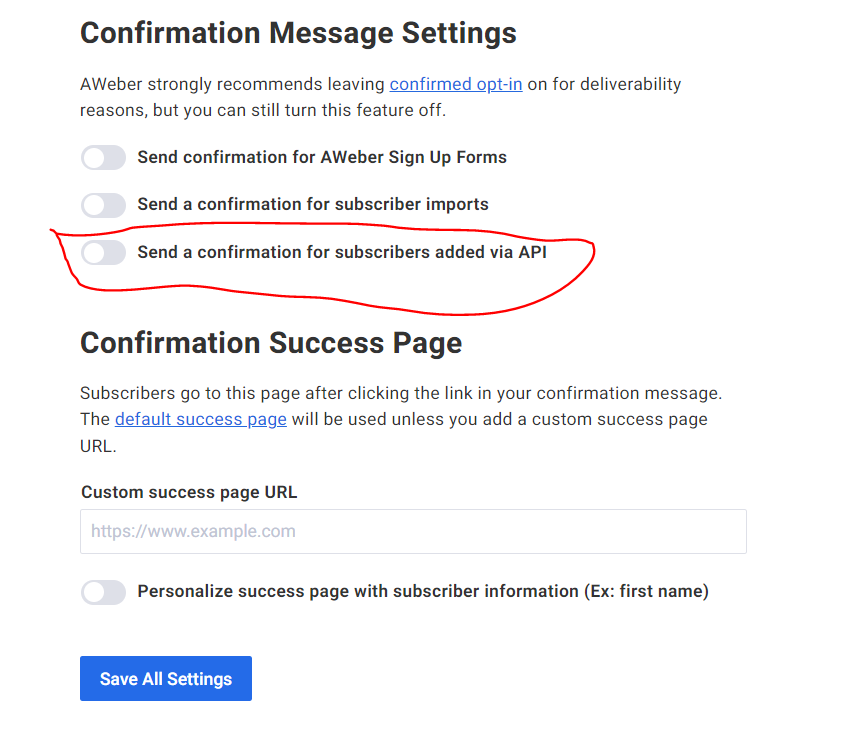
There was a suggestion on a forum to search by id rather than email address. Same error.
Final solution was to change a setting under list settings so that double optin was disabled both for the form and admin AND also for the API.
ON another note, it really should be so hard to achieve what I was trying to and a direct integration really would make far more sense. Would also mean that I could actually ‘clearout’ a whole list in aweber that already exists rather than just when a new subscriber is added.
And for this to take 3 tasks in Zapier also seems a bit of an overkill…